Track Leads from Traffic Source to Point of Sale in Google Analytics
The problem with most lead generation sites is that while most of them track leads converting on the website, they do not marry them up with the conversion rate of those leads on the backend.
This creates a problem - For instance, you might serve a major accounting practice which attracts 50 leads per month - while the original variation may be sending you more leads, most of those may be rubbish compared to the fewer quality leads converting on Variation 1 in your test. If you just tracked the number of leads, you may be making the wrong decision.
How to track leads to sale in Google Analytics
Simple - use custom variables. Basically all you have to do is set a custom variable with a unique ID on your thank you page. For example, your thankyou page’s Google Analytics script would look like this:
<script type="text/javascript"> </script>
I’ve set this up to track visitors at the session level, because that way you’ll be able to match them up to their referrer and other behavior on the site.
Matching up the data together
Export your sales data and Enquiry IDs into Excel and do the same with your Enquiry IDs and referrers/whatever from Google Analytics and do a VLOOKUP in Excel to match them all up (otherwise you’ll have to do it all by hand).
Voila! You’re now able to make more informed decisions about your traffic and site optimization activities.
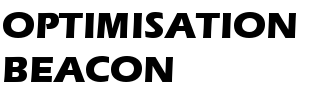

Hi Rob
Great post on closed-loop tracking (with code samples to match!). In my experience, just getting organisations to *test* is difficult enough. Many business owners and managers seem to be resistant to the idea of closed-look tracking: “we can probably get by without it” (famous last words).
Keep up the great posts!
Will
Thanks Will!
I wish it was easier to get people to test things too - Sometimes the best tests are when you challenge assumptions. I tested adding more candid reviews (bad reviews - not only the good) to a hospitality site and we saw a 27% lift in bookings.
Excellent!
I intend to use this to track organic keywords from lead-gen conversion through to the sale, in order to identify the most responsive market segments, relative to specific ‘keyword conversations’ within the search term continuum.
[Tried to submit this in your GA 'feedback' widget, but comments seem to be disabled.]
Hi Pauli,
Glad you like it. Sounds like you’ve nailed the application of it. Yes, my GA feedback widget isn’t working currently since I changed my GA code and forgot to update it. Thanks for reporting the bug…